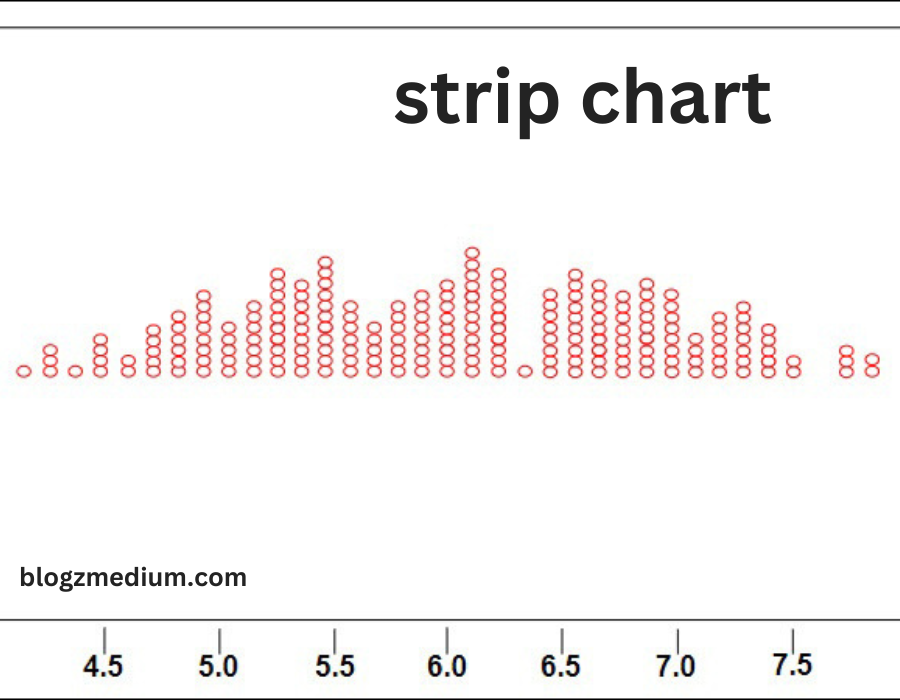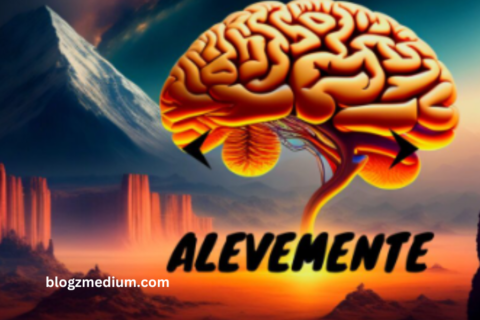Introduction to strip chart
A strip chart, also known as a dot plot, is a valuable tool for presenting continuous data clearly and concisely. Used across various industries, from finance to healthcare, strip charts allow data to be visualized in a straightforward manner, making it easier for audiences to grasp trends and patterns. In essence, the art of measurement lies in how well you can present data in a way that’s both informative and visually appealing.
Metric Selection Importance
The first step in creating an impactful strip chart is choosing the right metric. Not all data sets are suited to this type of visualization, so it’s crucial to determine whether the strip chart is the most effective way to represent the information.
Why Metric Selection Matters:
- Relevance: Ensure the metric you’re using is relevant to the message you’re trying to convey. If the data doesn’t need to be measured continuously or doesn’t benefit from being shown in individual data points, a strip chart might not be the best choice.
- Comparability: Strip charts are excellent for comparing a large number of small data points across different categories. If your metric involves a comparison of different groups or categories, this chart can highlight subtle differences that other charts might miss.
By focusing on the right metric, you ensure that your strip chart serves its purpose—whether that’s revealing trends, highlighting variations, or providing clarity around your data.
Clarity in Data Presentation
Clarity is a fundamental element of any successful data visualization. In the case of strip charts, it’s essential to make sure that the presentation of data points is as clear and concise as possible. A cluttered chart can confuse your audience and obscure the insights you’re trying to share.
Tips for Clear Data Presentation:
- Simplicity: Focus on keeping your strip chart simple. Avoid overloading it with too many data points, and only include the most relevant data.
- Axes and Labels: Clearly label your axes and provide necessary annotations to avoid ambiguity. Viewers should understand what the data points represent at first glance.
- Use of Space: Ensure there’s enough spacing between the points so that individual data can be easily distinguished without becoming too dense or overwhelming.
The goal is to make your strip chart easy to read and interpret. Your audience should be able to extract meaningful insights quickly, without straining to understand the data.
Effective Use of Color
Color plays an essential role in making your strip chart visually engaging and easy to understand. When used effectively, color can highlight important aspects of the data, direct the viewer’s focus, and make the chart more visually appealing. However, overuse or misuse of color can detract from the overall clarity of the chart.
Best Practices for Using Color:
- Highlighting Trends: Use color strategically to highlight specific data points or trends that require attention. For example, use a standout color for outliers or significant deviations in the data.
- Maintain Consistency: Be consistent with your color scheme. If you’re comparing different groups or categories, assign distinct colors to each category and maintain this scheme throughout the chart.
- Avoid Overwhelming the Audience: Too many colors can create visual clutter. Limit your color palette to a few shades that contrast well and help guide the viewer’s eye.
By using color effectively, you can emphasize the most important elements of your strip chart while maintaining clarity and visual balance.
Highlight Key Trends Clearly
One of the primary purposes of a strip chart is to highlight trends in the data. By focusing on trends rather than individual data points, you can provide a more comprehensive understanding of the overall data set.
How to Highlight Key Trends:
- Data Grouping: Group data points in a way that helps identify broader trends across categories or time periods. This could mean arranging data in clusters or patterns that reveal the overall direction of the data.
- Subtle Emphasis: Use color, size, or markers to subtly emphasize trends without overwhelming the audience with too much information.
- Annotations and Callouts: Consider adding annotations or callouts to your strip chart to point out significant trends or patterns that you want your audience to notice.
By clearly highlighting trends, you make it easier for your audience to understand the key insights from your data, rather than focusing on individual points in isolation.
Avoid Chart Junk Elements
When creating a strip chart, it’s important to avoid chart junk—unnecessary visual elements that don’t contribute to the understanding of the data. These can include excessive lines, borders, or decorative elements that make the chart more difficult to interpret.
How to Avoid Chart Junk:
- Minimalism is Key: Stick to the essentials—only include elements that are necessary to convey your message. Remove unnecessary gridlines, 3D effects, or borders that clutter the chart.
- Focus on Function: Each element in the chart should have a clear function. If an element doesn’t add value to the data presentation, it’s better to leave it out.
- Simplify Fonts and Labels: Use simple, legible fonts and ensure that labels are concise. Overly decorative fonts or lengthy labels can make the chart harder to read.
By keeping your strip chart clean and functional, you ensure that your audience can focus on the data without distractions.
Interactive Features Enhance Engagement
Interactive features can greatly enhance the user experience of a strip chart, especially in digital formats where users can explore the data at their own pace. Adding interactive elements like zooming, filtering, or tooltips can make your chart more engaging and informative.
Benefits of Interactivity:
- Deeper Exploration: Interactive charts allow users to explore the data in more detail, offering them the ability to zoom in on specific data points or filter the chart by categories.
- Enhanced Understanding: Tooltips that provide additional context when users hover over data points can enrich the viewing experience by giving more detailed information without overwhelming the initial presentation.
- User Control: Interactivity gives users control over how they view the data, making it more engaging and allowing for personalized exploration based on their interests.
Interactive features not only make your strip chart more engaging but also provide greater depth to the data being presented.
Maintain Consistent Design Principles
Consistency in design helps maintain visual harmony and ensures that your audience can easily understand the chart. If the design elements change too frequently, the viewer may become confused or distracted, detracting from the data’s clarity.
Tips for Maintaining Consistency:
- Consistent Axes and Scales: Ensure that the scales on your axes are consistent across different strip charts if you’re presenting multiple charts. This allows for easier comparison between data sets.
- Uniform Colors and Fonts: Stick to a consistent color scheme and font selection throughout the chart. Sudden shifts in color or typography can break the viewer’s focus.
- Data Point Consistency: Maintain uniformity in how you present data points, whether through color, size, or shape, to avoid confusion.
A consistent design helps make the data presentation smoother, ensuring that your audience can interpret the information without unnecessary hurdles.
Focus on Audience Understanding
Ultimately, the success of a strip chart comes down to how well your audience can understand the data. Always design your chart with the end-user in mind, ensuring that the information is presented in a way that is intuitive and accessible.
Steps to Improve Audience Understanding:
- Know Your Audience: Understand who your audience is and what level of familiarity they have with the data. Tailor your chart’s complexity accordingly.
- Clear Explanations: Accompany your strip chart with clear explanations of the data being presented. This can be done through annotations, a legend, or a brief description.
- Test for Feedback: Share the chart with a sample audience before presenting it widely to gather feedback on its clarity and effectiveness.
By focusing on how well your audience can engage with the data, you can ensure that your strip chart fulfills its purpose as a powerful tool for communication.
Utilize Appropriate Chart Types
It’s important to know when to use a strip chart and when another type of chart—such as a bar chart, line graph, or scatter plot—might be more effective.
When to Use a Strip Chart:
- Continuous Data: Strip charts are ideal for visualizing continuous data where individual data points matter.
- Comparing Categories: They work well when comparing multiple categories, especially if you want to show the spread of data points within each group.
- Smaller Data Sets: Strip charts are better suited for smaller datasets where data points won’t overlap excessively.
Choosing the right chart type ensures that your data is presented in the most effective way possible, maximizing clarity and impact.
Iterate Based on Feedback
Finally, creating an effective strip chart is an iterative process. It’s important to gather feedback and make necessary adjustments to ensure your chart meets the needs of your audience.
How to Iterate Effectively:
- Share Early: Share your draft version with colleagues or a test audience to gather feedback on what’s working and what isn’t.
- Make Adjustments: Based on the feedback, adjust elements such as color schemes, data labels, or even the type of chart you’re using if necessary.
- Refine Over Time: Keep iterating on your design as new data becomes available or as the needs of your audience evolve.
By continually iterating and improving, you can ensure that your strip chart remains relevant, accurate, and effective in communicating key insights.
Conclusion: The Art of Measurement with Strip Charts
A well-designed strip chart is a powerful tool for measuring and presenting data in a way that is both clear and engaging. By focusing on key elements such as metric selection, clarity, color use, and consistency, you can create strip charts that effectively communicate complex information. Additionally, incorporating interactive features and gathering feedback ensures that your charts remain relevant and informative to your audience.
FAQs
1. What is a strip chart, and when should I use it?
It is a simple graphical representation of continuous data, often used to compare multiple data points across categories. It’s best used for smaller data sets and situations where individual data points are important.
2. How can I improve the clarity of my strip chart?
To improve clarity, focus on simplicity, ensure that axes and labels are clear, and avoid clutter. Use consistent design elements and highlight key trends without overwhelming the audience.
3. What are the advantages of using color in a strip chart?
Color can be used to highlight important data points or trends, making the chart more visually appealing and easier to interpret. However, it’s important to use color sparingly and consistently to avoid visual clutter.
4. Are interactive features necessary in strip charts?
While not necessary, interactive features such as tooltips, zooming, and filtering can enhance the engagement and understanding of your audience, especially in digital formats.
5. How do I know if a strip chart is the right chart type for my data?
It is a good choice if you’re working with continuous data and want to compare categories or highlight individual data points. For larger or more complex data sets, consider using other types of charts such as bar charts or scatter plots.